Getting Started
Learn to set up your API key, use OpenAccessGPT's chat, and troubleshoot connection issues.
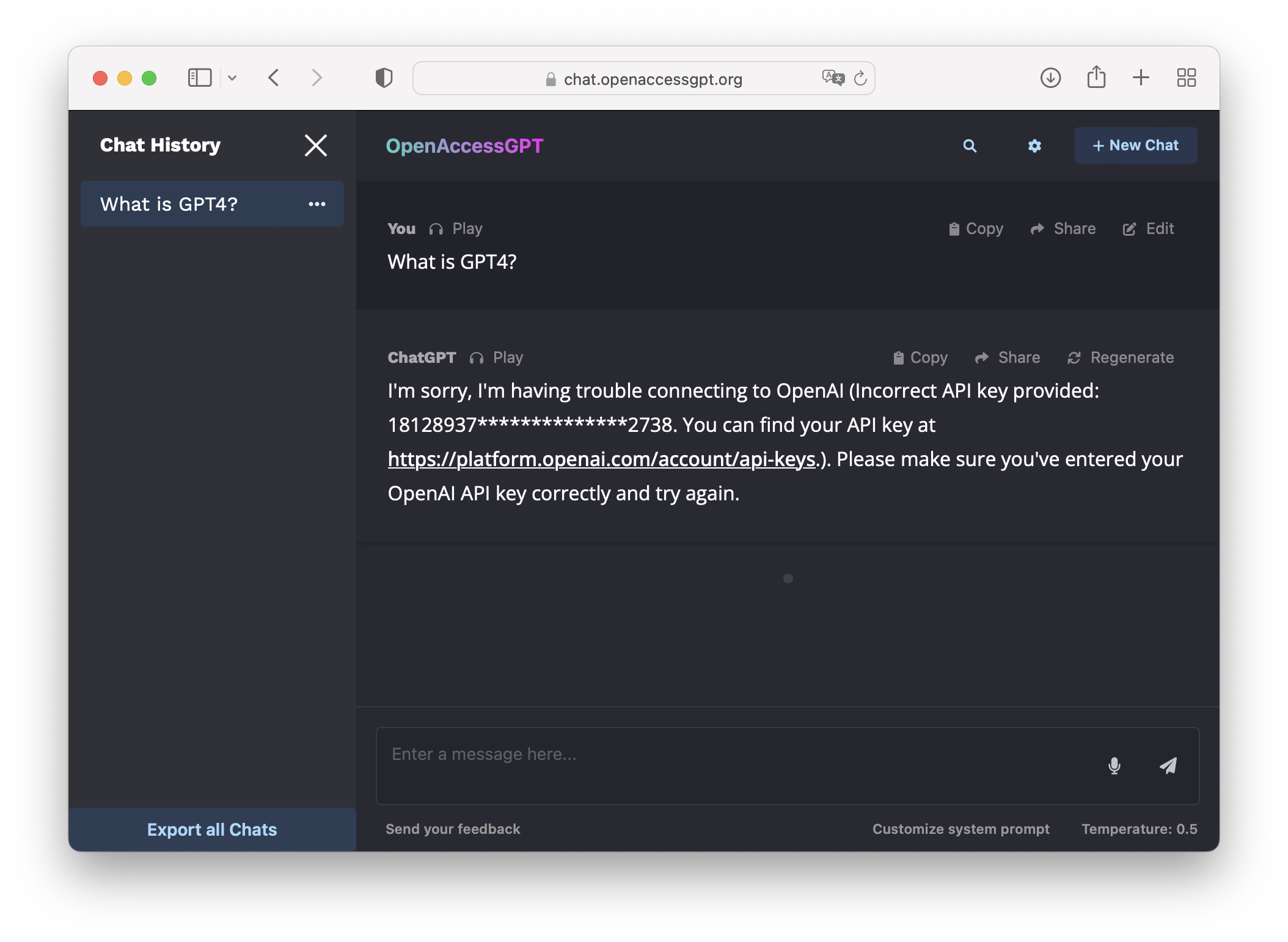
OpenAccessGPT is designed to prioritize user-friendliness, privacy, and security. In this guide, we'll walk you through setting up your OpenAI API key, using the chat, and troubleshooting potential issues.
- Recommended Setup: We encourage you to run OpenAccessGPT locally by following the instructions in the Install Locally section for optimal privacy and security. For demonstration purposes, you can also use the online version hosted on a server. If you opt for the online version, please read the Chat Demo Disclaimer section before proceeding.
- Obtain Your OpenAI API Key: To interact with OpenAI's GPT models via OpenAccessGPT, you'll need a valid OpenAI API key. If you don't have one, generate it in the OpenAI platform portal at this link using your OpenAI account: https://platform.openai.com/account/api-keys - if you don't have an OpenAI account you will have to create one following instructions.
- Set Up Your API Key in OpenAccessGPT: With your API key, input it into the chat interface of OpenAccessGPT. This establishes a secure connection between the app and OpenAI's APIs, letting you use the chat.
- Using the Chat: Type your messages in the chat interface and receive responses from the AI model. Choose either GPT3.5 or GPT4. Your chat history data is stored locally on your browser storage for enhanced security.
- Troubleshooting Connection Issues: If you receive a message stating that the chat is having trouble connecting to OpenAI APIs (e.g., "I'm sorry, I'm having trouble connecting to OpenAI. You exceeded your current quota, please check your plan and billing details."), it could be due to insufficient credit in your OpenAI account. To resolve this, recharge your credit or insert your credit card information in the OpenAI portal. Remember to read the What's the Cost section for more details.
💡
Enabling GPT4:
Access to GPT-4 via API is in early access mode. So if you haven't done it already you need to join the waiting list by compiling this form from OpenAI: https://openai.com/waitlist/gpt-4-api
Access to GPT-4 via API is in early access mode. So if you haven't done it already you need to join the waiting list by compiling this form from OpenAI: https://openai.com/waitlist/gpt-4-api
With these steps, you'll be ready to enjoy OpenAccessGPT, a secure and private unofficial alternative to ChatGPT. If you need further assistance or have questions, join our Discord community for support and collaboration.
Happy chatting!