Install Locally
You can install OpenAccessGPT on your computer, following the instructions in our github repository or also use it online.
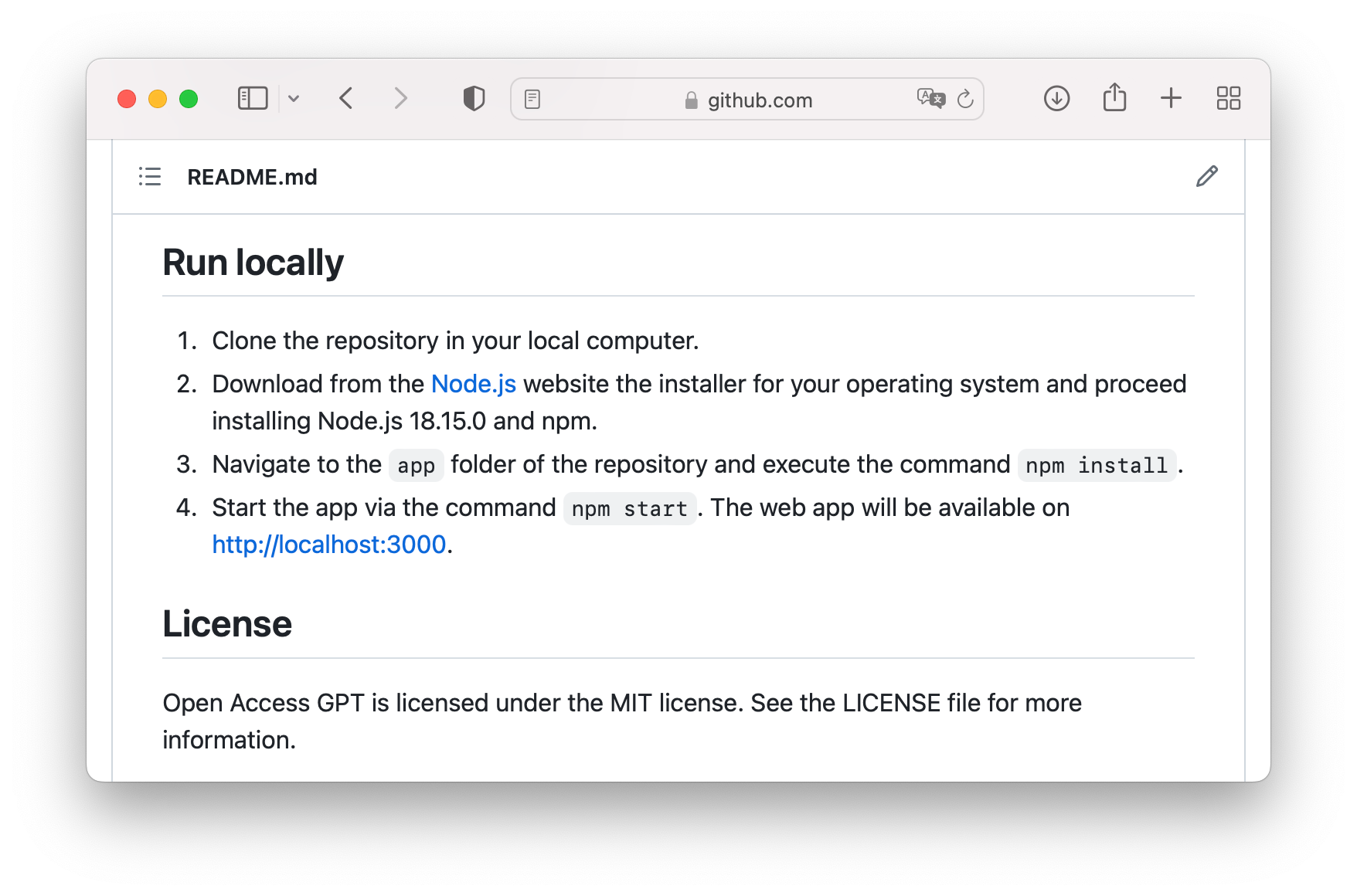
The online version of OpenAccessGPT, hosted on our servers, is intended primarily as a demo to showcase the app's features. For enhanced privacy and security, which are the main focus of this open-source project, we recommend installing OpenAccessGPT locally on your computer or running it on your own server.
Follow these instructions to install OpenAccessGPT on your computer:
- Clone the OpenAccessGPT's GitHub repository to your local computer.
- Download and install Node.js 18.15.0 and npm for your operating system from the Node.js website.
- Navigate to the app folder of the repository and execute the command
npm install. - Start the app using the command
npm start. The web app will be available at http://localhost:3000.
Platform-specific notes:
- On macOS, you may be prompted to install Xcode developer tools during the npm installation process.
- On Windows, you may need to install Visual Studio Build Tools.
- On Linux, most popular distributions include the build-essential package by default, but in case it's missing, you may need to install it.
By installing OpenAccessGPT locally or running it on your server, you'll have a secure and private experience as an unofficial alternative to ChatGPT. This open-source project is designed to be user-friendly, prioritizing your privacy and security needs.
Join our Discord community to suggest new features, contribute to the project, and get support from fellow users. We look forward to welcoming you and sharing ideas on how to improve and expand OpenAccessGPT together.